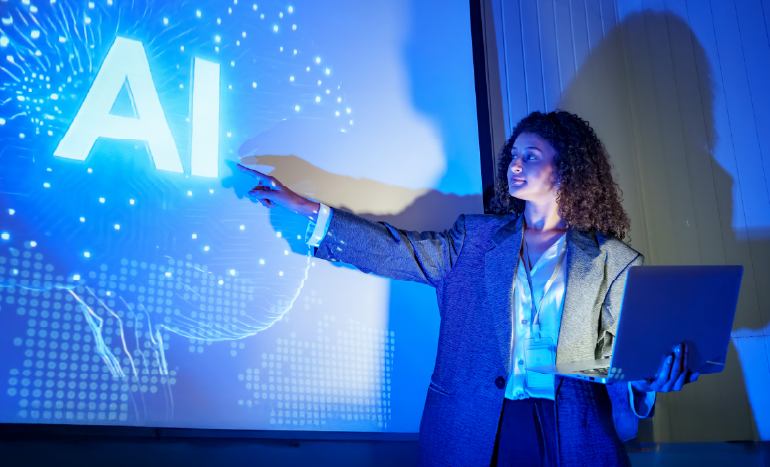Employee training has evolved and become progressively more refined than it was barely a decade ago. Traditional Instructor Led Trainings (ILT) held in classrooms have now been replaced with online training being administered through sophisticated employee training software. A cursory search for employee training software on the internet will throw up a vast assortment of them to choose from. There is also bespoke employee training software that is tailored to suit your organisation’s every specific training needs. The question then becomes about which software in the market carries all the features you want, and which features and functions are a must-have on that software.
- PROVISION FOR BRAND INTEGRATION
Before investing in any employee training software, it is important to check if you can personalise the user interface to your brand’s language and ascertain the degree to which you can customise it. It is always a good idea to be able to add your logo, brand colours and design language to the software. This gives it a more personal touch and helps employees easily identify with it, giving them a sense of familiarity.
- EMPLOYEE LEARNING PERSONALIZATION
Every employee learns at their own speed, has their own strengths and weaknesses, and charts their own learning path. In such a scenario, a one-size-fits-all employee training software may not be the best choice. Before buying any software, ascertain how much personalisation it offers and opt for one which allows employees to chart a personal learning course and one that has individually customisable eLearning paths. This gives your employee the freedom to train in areas that are a pain point for them.
- LEARNING THROUGH COLLABORATION
One of the best ways to teach and learn is to collaborate with peers instead of learning individually in isolation. So, ensure your employee learning software offers a provision for collaborative tools which facilitates knowledge sharing, real-time discussions, and collaboration on live industry projects. It would be an additional advantage if the software has a provision that allows you to leverage the power of social media as well.
- REPORTING SYSTEM
A very integral part of any employee training software is reporting. There is no point in having a highly sophisticated training software with quality training content if you cannot measure the knowledge that your employees are gaining from it. A good reporting system should allow you to review the training progress of your employees to identify gaps and close them. It is always a good idea to have a feature that allows you to get automated employee training reports, to your inbox, based on the assessment criteria that you set. This will help you keep a tab on employee training compliance as well as training certifications.
- ASSESSMENT TECHNIQUES
Assessment is an important part of training as it tells you how well employees imbibed the knowledge and how effectively they will be able to apply the knowledge in their jobs. To make the assessment engaging and retentive for employees, it is always a good idea to ensure that your software has an assortment of assessment methods. Gamified assessments tools, simulations, qualitative questions, and real-life scenario-based questionnaires let your employees learn through a risk-free environment.
- EMPLOYEE FEEDBACK PROVISION
Any employee training software is only as good as its feedback system. This is because there is no point in having an expensive software if the employees do not enjoy the training and learn from it. An employee feedback system gives your employees the opportunity to express their enthusiasm or displeasure at the training which in turn gives you a better idea of whether the software was a good investment or how you can improve it in order for employees to reap maximum benefits.
Every organisation will require a different set of must-have features based on the kind of business it is and the training objectives of the business. However, the above elaborated features are industry-agnostic and a basic must have on all employee training software. You can then choose to look for more functions on the software using these features as a solid base.